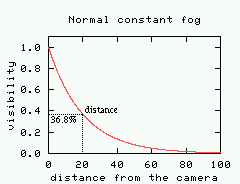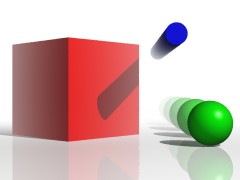| |
These examples show the result using fog_start in constant fog
(type 1) and ground fog (type 2). For constant fog, a similar effect could be
in principle obtained using various method, such as a ground fog with an "up" vector lying to the
z axis. While the resulting image is
similar, it's not possible to setup the starting boundary of the fog, and the
density function is not smooth. In the
case of ground fog there is to my knowledge no other workaround than using
fog_start.
Known bugs:
[2000-11-21] A. Dietrich from NOVARTIS kindly reported a bug which seems to
affect only transparent objects using the official clipped_by{}
modifier. For now there is unfortunately no fix available.
|
|


 Features >
Fog_start
[ site map ]
Features >
Fog_start
[ site map ]